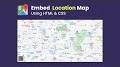You're all set!
- Go to the Google Maps website.
- Search for the location you want to feature in your embedded map.
- Click Share. ...
- Click Embed a map to see a preview of the embed. ...
- When ready to embed, click Copy HTML.
- In your HTML file, paste the embed code where you want the map to appear on the page.
People also ask
How do I add a map to a website in HTML?
How to embed a Google Map into a web page
1
Go to Google maps. ...
2
When the map appears, click on the Share icon.
3
Select the Embed tab on the Share window.
4
Click on Copy HTML.
5
Open the web page (in WordPress) where you want to embed the map. ...
6
<iframe src=”https://www.google.com/maps/embed?
How do I embed my maps on my website?
Google My Maps does have an embed feature by using the three dot button menu>Embed on my site. My Maps has a 'View in Google Earth' option.
How to add a map in HTML using Bootstrap?
Bootstrap 5 Google maps component
1
In your browser, go to Google Maps and enter the address you want to be visible on the map.
2
Click the "Share" button.
3
A new window will pop up. Click on the "Embed a map" tab and copy the provided HTML.
4
Paste the copied HTML.
How to add Google Map API key in HTML?
More videos on YouTube
1
Go to the Google Maps Platform > Credentials page. Go to the Credentials page.
2
On the Credentials page, click Create credentials > API key. The API key created dialog displays your newly created API key.
3
Click Close. The new API key is listed on the Credentials page under API keys.
1. Go to Google maps. In the Search Google Maps text box, type in the address of the location you want to display on your web page.
Google Maps in HTML. This example creates a Google Map in HTML: Example. <!DOCTYPE html> <html> <body> <h1>My First Google Map</h1> <div id="googleMap" style ...
Jan 19, 2019 · Create a new map. Add desired layers. · Click on the 3 dots, Embed the maps and provides the base code to copy to your html. · Your can adjust ...
Apr 16, 2020 · Go to the google maps and search your desired location. · Now, you will see share option, click on it. · Now, a dialog box will appear go to embed ...
How do I embed fully Google map to website - Stack Overflow
stackoverflow.com › questions › how-do...
Nov 12, 2019 · In the google map link that you have mentioned above, open it and click on Menu bar. Choose Share or embed map and you may find your html code ...